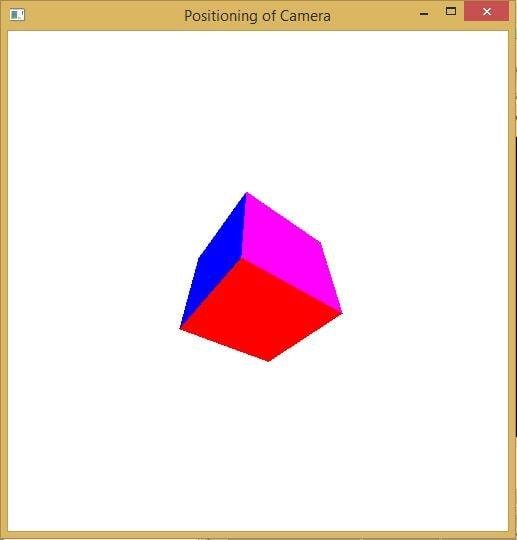4. COMPUTER GRAPHICS LAB | READ NOW
VTU COMPUTER GRAPHICS LAB
Program 4:- Draw a color cube and allow the user to move the camera suitably to experiment with
perspective viewing
STEPS TO RUN CG PROGRAM
- Copy the below copy
- Past it in any code compiler ex- Code Blocks, DEV C++, VS Code
- Save the file with .cpp extension
- Compile and Run the code
- Program Execution Successful
Note:- if you use Dev C++, right click on project>project options>parameter>linker paste the below code in Linker – as shown in image.
-lopengl32 -lfreeglut -lglu32
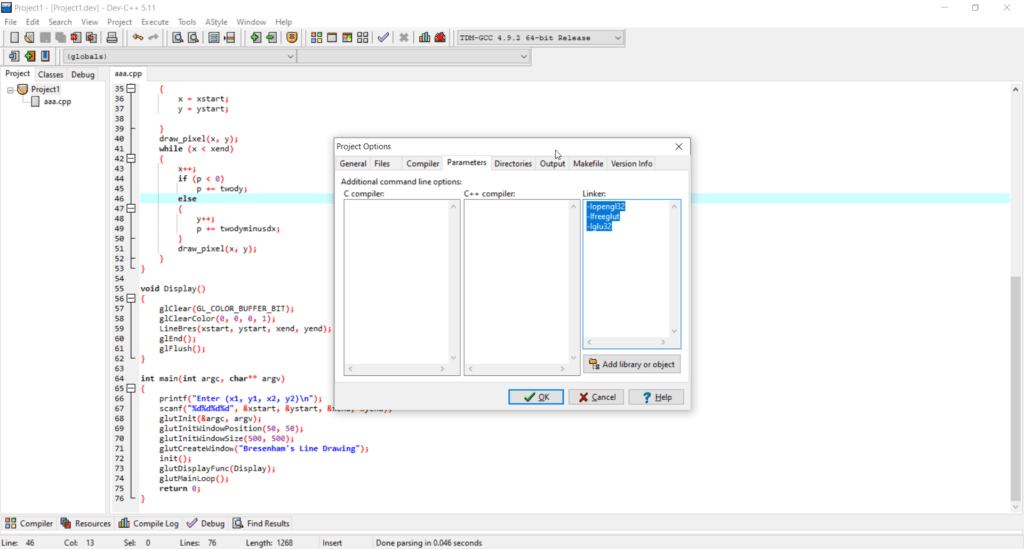
Program Code [lab4.cpp]
#include <stdlib.h>
#include <GL/glut.h>
#include <stdio.h>
GLfloat vertices[ ]={ -1.0,-1.0,-1.0,
1.0,-1.0,-1.0,
1.0, 1.0,-1.0,
-1.0, 1.0,-1.0,
-1.0,-1.0, 1.0,
1.0,-1.0, 1.0,
1.0, 1.0, 1.0,
-1.0, 1.0, 1.0 };
GLfloat normals[ ] ={ -1.0,-1.0,-1.0,
1.0,-1.0,-1.0,
1.0, 1.0,-1.0,
-1.0, 1.0,-1.0,
-1.0,-1.0, 1.0,
1.0,-1.0, 1.0,
1.0, 1.0, 1.0,
-1.0, 1.0, 1.0 };
GLfloat colors[ ]={ 0.0, 0.0, 0.0,
1.0, 0.0, 0.0,
1.0, 1.0, 0.0,
0.0, 1.0, 0.0,
0.0, 0.0, 1.0,
1.0, 0.0, 1.0,
1.0, 1.0, 1.0,
0.0, 1.0, 1.0};
GLubyte cubeIndices[]={ 0,3,2,1,
2,3,7,6,
0,4,7,3,
1,2,6,5,
4,5,6,7,
0,1,5,4};
static GLfloat theta[] = {0.0,0.0,0.0};
static GLint axis = 2;
static GLdouble viewer[] = {0.0,0.0,5.0};
void display(void)
{
glClear(GL_COLOR_BUFFER_BIT|GL_DEPTH_BUFFER_BIT);
glLoadIdentity();
gluLookAt(viewer[0],viewer[1],viewer[2],0.0,0.0,0.0,0.0,1.0,0.0);
glRotatef(theta[0],1.0,0.0,0.0);
glRotatef(theta[1],0.0,1.0,0.0);
glRotatef(theta[2],0.0,0.0,1.0);
glDrawElements(GL_QUADS,24,GL_UNSIGNED_BYTE,cubeIndices);
glFlush();
glutSwapBuffers();
}
void mouse(int btn, int state, int x, int y)
{
if(btn==GLUT_LEFT_BUTTON && state==GLUT_DOWN)
axis=0;
if(btn==GLUT_RIGHT_BUTTON && state==GLUT_DOWN)
axis=1;
if(btn==GLUT_MIDDLE_BUTTON && state==GLUT_DOWN)
axis=2;
theta[axis]+=2.0;
if(theta[axis]>360.0)
theta[axis]-=360.0;
glutPostRedisplay();
}
void keys(unsigned char key, int x, int y)
{
if(key=='x') viewer[0]-=1.0;
if(key=='X') viewer[0]+=1.0;
if(key=='y') viewer[1]-=1.0;
if(key=='Y') viewer[1]+=1.0;
if(key=='z') viewer[2]-=1.0;
if(key=='Z') viewer[2]+=1.0;
glutPostRedisplay();
}
void myReshape(int w, int h)
{
glViewport(0,0,w,h);
glMatrixMode(GL_PROJECTION);
glLoadIdentity();
if(w<=h)
glFrustum(-2.0,2.0,-2.0*(GLfloat)h/(GLfloat)w,2.0*(GLfloat)h/(GLfloat)w,2.0,20.0);
else
glFrustum(-2.0,2.0,-2.0*(GLfloat)w/(GLfloat)h,2.0*(GLfloat)w/(GLfloat)h,2.0,20.0);
glMatrixMode(GL_MODELVIEW);
}
int main(int argc, char **argv)
{
glutInit(&argc,argv);
glutInitDisplayMode(GLUT_DOUBLE|GLUT_RGB|GLUT_DEPTH);
glutInitWindowSize(500,500);
glutCreateWindow("color cuce");
glutReshapeFunc(myReshape);
glutDisplayFunc(display);
glutKeyboardFunc(keys);
glutMouseFunc(mouse);
glEnable(GL_DEPTH_TEST);
glEnableClientState(GL_COLOR_ARRAY);
glEnableClientState(GL_VERTEX_ARRAY);
glEnableClientState(GL_NORMAL_ARRAY);
glVertexPointer(3,GL_FLOAT,0,vertices);
glColorPointer(3,GL_FLOAT,0,colors);
glNormalPointer(GL_FLOAT,0,normals);
glColor3f(1.0,1.0,1.0);
glutMainLoop();
}
COMPUTER GRAPHICS LAB4 OUTPUT

Alternative Method [lab4.cpp]
#include<stdio.h>
#include<math.h>
#include<iostream>
#include<GL/glut.h>
using namespace std;
float pts[8][3] = {{-1,-1,-1},{-1,1,-1},{1,1,-1},{1,-1,-1},{-1,-1,1},{-1,1,1},{1,1,1},{1,-1,1}};
float theta[] ={0,0,0};
int axis = 2;
float viewer[]={5,0,0};
void myInit()
{
glMatrixMode(GL_PROJECTION);
glFrustum(-2,2,-2,2,2,10);
glMatrixMode(GL_MODELVIEW);
}
void draw_polygon(int a, int b, int c, int d)
{
glBegin(GL_QUADS);
glVertex3fv(pts[a]);
glVertex3fv(pts[b]);
glVertex3fv(pts[c]);
glVertex3fv(pts[d]);
glEnd();
}
void draw_cube(float pts[8][3])
{
glColor3f(0,0,1);
draw_polygon(0,1,2,3); //front face
glColor3f(0,1,0);
draw_polygon(4,5,6,7); //behind face
glColor3f(1,0,0);
draw_polygon(0,1,5,4); //left face
glColor3f(0,0,0);
draw_polygon(3,2,6,7); //right face
glColor3f(0,1,1);
draw_polygon(0,4,7,3); //bottom face
glColor3f(1,0,1);
draw_polygon(1,5,6,2); //top face
}
void myDisplay()
{
glClearColor(1,1,1,1);
glClear(GL_COLOR_BUFFER_BIT|GL_DEPTH_BUFFER_BIT);
glLoadIdentity();
gluLookAt(viewer[0],viewer[1],viewer[2],0,0,0,0,1,0);
glRotatef(theta[2],0,0,1);
glRotatef(theta[1],0,1,0);
glRotatef(theta[0],1,0,0);
draw_cube(pts);
glFlush();
glutSwapBuffers();
}
void spincube()
{
theta[axis] = theta[axis]+4;
if(theta[axis]>360)
theta[axis]=0;
glutPostRedisplay();
}
void mouse(int btn , int state , int x , int y)
{
if((btn==GLUT_LEFT_BUTTON)&&(state==GLUT_DOWN))
axis=0;
if((btn==GLUT_RIGHT_BUTTON)&&(state==GLUT_DOWN))
axis=2;
if((btn==GLUT_MIDDLE_BUTTON)&&(state==GLUT_DOWN))
axis=1;
spincube();
}
void keyboard(unsigned char key, int x, int y)
{
if(key=='X') viewer[0]+=1;
if(key=='x') viewer[0]-=1;
if(key=='Y') viewer[1]+=1;
if(key=='y') viewer[1]-=1;
if(key=='Z') viewer[2]+=1;
if(key=='z') viewer[2]-=1;
glutPostRedisplay();
}
int main (int argc, char ** argv)
{
glutInit(&argc,argv);
glutInitDisplayMode( GLUT_DOUBLE|GLUT_RGB|GLUT_DEPTH);
glutInitWindowPosition(50,50);
glutInitWindowSize(500,500);
glutCreateWindow("Positioning of Camera");
myInit();
glEnable(GL_DEPTH_TEST);
glutDisplayFunc(myDisplay);
glutKeyboardFunc(keyboard);
glutMouseFunc(mouse);
glutMainLoop();
}
Alternative COMPUTER GRAPHICS LAB4 Output