1. COMPUTER GRAPHICS LAB | READ NOW
VTU COMPUTER GRAPHICS LAB
Program 1:-Implement Brenham’s line drawing algorithm for all types of slope
STEPS TO RUN CG PROGRAM
- Copy the below copy
- Past it in any code compiler ex- Code Blocks, DEV C++, VS Code
- Save the file with .cpp extension
- Compile and Run the code
- Program Execution Successful
Note:- if you use Dev C++, right-click on project>project options>parameter>linker paste the below code in Linker – as shown in the image.
-lopengl32 -lfreeglut -lglu32
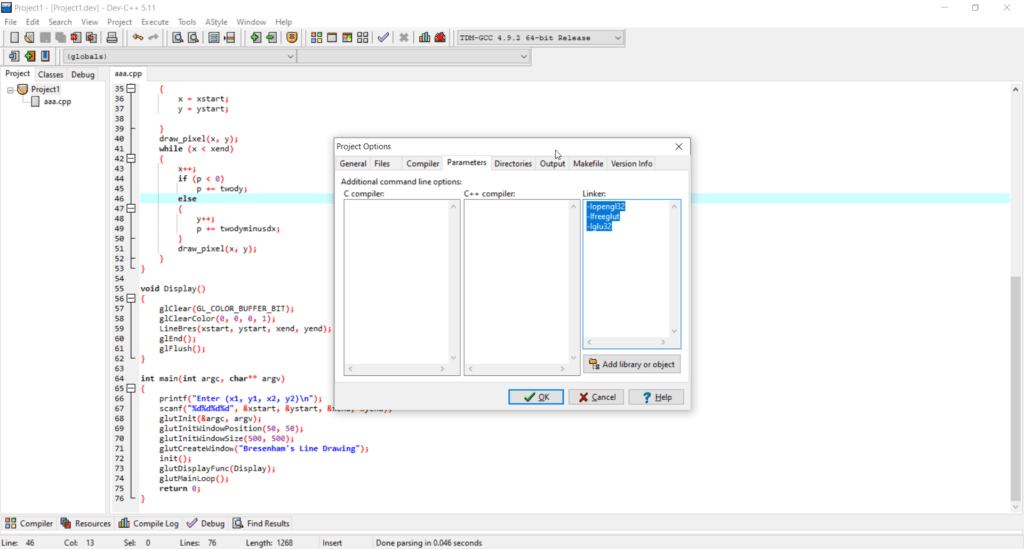
Program Code [lab1.cpp]
#include <GL/glut.h>
#include <stdio.h>
int x1, y1, x2, y2;
void myInit()
{
glClear(GL_COLOR_BUFFER_BIT);
glClearColor(0.0, 0.0, 0.0, 1.0);
glMatrixMode(GL_PROJECTION);
gluOrtho2D(0, 500, 0, 500);
}
void draw_pixel(int x, int y)
{
glBegin(GL_POINTS);
glVertex2i(x, y);
glEnd();
}
void draw_line(int x1, int x2, int y1, int y2)
{
int dx, dy, i, e, x, y, incx, incy, inc1, inc2;
dx = x2-x1;
dy = y2-y1;
if (dx < 0)
dx = -dx;
if (dy < 0)
dy = -dy;
incx = 1;
if (x2 < x1)
incx = -1;
incy = 1;
if (y2 < y1)
incy = -1;
x = x1; y = y1;
if (dx > dy)
{
draw_pixel(x, y);
e = 2 * dy-dx;
inc1 = 2*(dy-dx);
inc2 = 2*dy;
for (i=0; i<dx; i++)
{
if (e >= 0)
{
y += incy;
e += inc1;
}
else
e += inc2;
x += incx;
draw_pixel(x, y);
}
}
else
{
draw_pixel(x, y);
e = 2*dx-dy;
inc1 = 2*(dx-dy);
inc2 = 2*dx;
for (i=0; i<dy; i++)
{
if (e >= 0)
{
x += incx;
e += inc1;
}
else
e += inc2;
y += incy;
draw_pixel(x, y);
}
}
}
void myDisplay()
{
draw_line(x1, x2, y1, y2);
glFlush();
}
int main(int argc, char **argv)
{
printf( "Enter (x1, y1, x2, y2)\n");
scanf("%d %d %d %d", &x1, &y1, &x2, &y2);
glutInit(&argc, argv);
glutInitDisplayMode(GLUT_SINGLE|GLUT_RGB);
glutInitWindowSize(500, 500);
glutInitWindowPosition(0, 0);
glutCreateWindow("Bresenham's Line Drawing");
myInit();
glutDisplayFunc(myDisplay);
glutMainLoop();
return 0;
}
COMPUTER GRAPHICS LAB Output
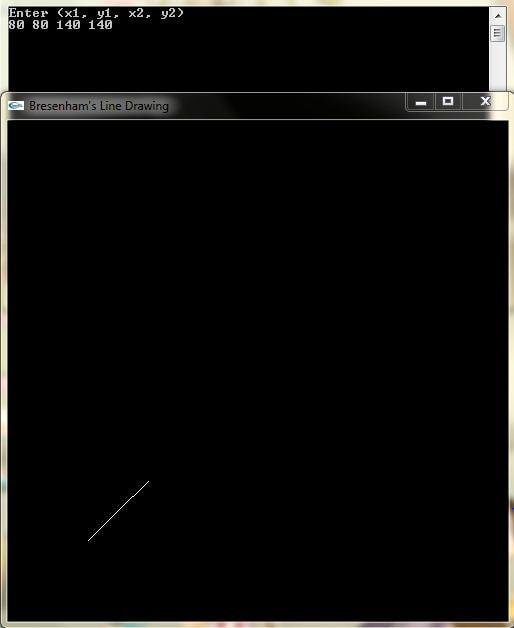
Alternative Program Code [lab1.cpp]
#include<stdio.h>
#include<math.h>
#include<iostream>
#include<GL/glut.h>
int xstart, ystart, xend, yend;
void init()
{
gluOrtho2D(0, 500, 0, 500);
}
void draw_pixel(int x, int y)
{
glColor3f(1, 0, 0);
glBegin(GL_POINTS);
glVertex2i(x, y);
glEnd();
glFlush();
}
void LineBres(int xstart, int ystart, int xend, int yend)
{
int dx = abs(xend - xstart);
int dy = abs(yend - ystart);
int twody = 2 * dy, twodyminusdx = 2 * (dy - dx);
int p = 2 * dy - dx;
int x, y;
if (xstart > xend)
{
x = xend;
y = yend;
xend = xstart;
}
else
{
x = xstart;
y = ystart;
}
draw_pixel(x, y);
while (x < xend)
{
x++;
if (p < 0)
p += twody;
else
{
y++;
p += twodyminusdx;
}
draw_pixel(x, y);
}
}
void Display()
{
glClear(GL_COLOR_BUFFER_BIT);
glClearColor(0, 0, 0, 1);
LineBres(xstart, ystart, xend, yend);
glEnd();
glFlush();
}
int main(int argc, char** argv)
{
printf("Enter (x1, y1, x2, y2)\n");
scanf("%d%d%d%d", &xstart, &ystart, &xend, ¥d);
glutInit(&argc, argv);
glutInitWindowPosition(50, 50);
glutInitWindowSize(500, 500);
glutCreateWindow("Bresenham's Line Drawing");
init();
glutDisplayFunc(Display);
glutMainLoop();
return 0;
}
Alternative COMPUTER GRAPHICS LAB Output
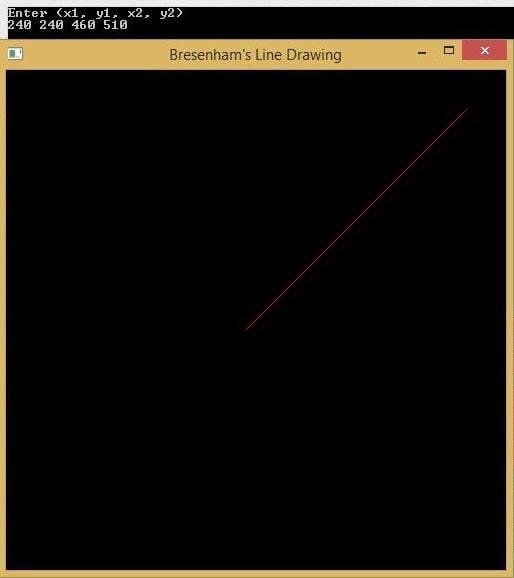

very useful thanks for sharing
You’re welcome