3. COMPUTER GRAPHICS LAB | READ NOW
VTU COMPUTER GRAPHICS LAB
Program 3:- Draw a color cube and spin it using OpenGL transformation matrices.
STEPS TO RUN CG PROGRAM
- Copy the below copy
- Past it in any code compiler ex- Code Blocks, DEV C++, VS Code
- Save the file with .cpp extension
- Compile and Run the code
- Program Execution Successful
Note:- if you use Dev C++, right-click on project>project options>parameter>linker paste the below code in Linker – as shown in the image.
-lopengl32 -lfreeglut -lglu32
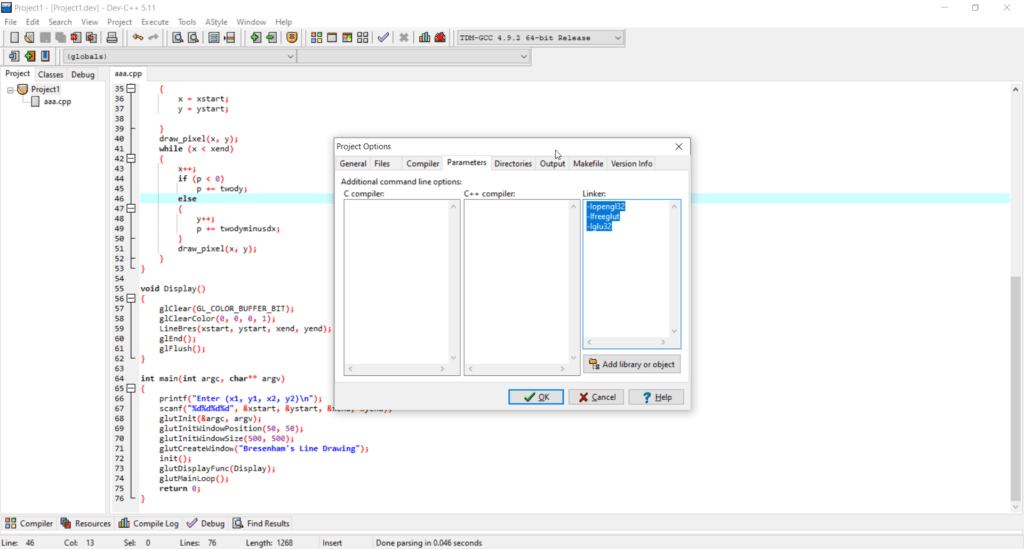
Program Code [lab3.cpp]
#include<stdlib.h>
#include<GL/glut.h>
GLfloat vertices[]={-1.0,-1.0,-1.0,1.0,-1.0,-1.0,1.0,
1.0,-1.0,-1.0,1.0,-1.0,-1.0,-1.0,1.0,
1.0,-1.0,1.0,1.0,1.0,1.0,-1.0,1.0,1.0};
GLfloat colors[] = {0.0,0.0,0.0,1.0,0.0,0.0,1.0,1.0,0.0,
0.0,1.0,0.0,0.0,0.0,1.0,1.0,0.0,
1.0,1.0,1.0,1.0,0.0,1.0,1.0};
GLubyte cubeIndices[]={0,3,2,1,2,3,7,6,0,4,7,3,1,2,6,5,4, 5,6,7,0,1,5,4};
static GLfloat theta[]={0.0,0.0,0.0};
static GLint axis=2;
void display(void)
{
glClear(GL_COLOR_BUFFER_BIT|GL_DEPTH_BUFFER_BIT);
glLoadIdentity();
glRotatef(theta[0],1.0,0.0,0.0);
glRotatef(theta[1],0.0,1.0,0.0);
glRotatef(theta[2],0.0,0.0,1.0);
glDrawElements(GL_QUADS,24,GL_UNSIGNED_BYTE, cubeIndices);
glFlush();
glutSwapBuffers();
}
void spinCube()
{
theta[axis]+=2.0;
if(theta[axis]>360.0) theta[axis]-=360.0;
glutPostRedisplay();
}
void mouse(int btn, int state, int x, int y)
{
if(btn==GLUT_LEFT_BUTTON && state==GLUT_DOWN)
axis=0;
if(btn==GLUT_MIDDLE_BUTTON&&state==GLUT_DOWN)
axis=1;
if(btn==GLUT_RIGHT_BUTTON&& state==GLUT_DOWN)
axis=2;
}
void myReshape(int w, int h)
{
glViewport(0,0,w,h);
glMatrixMode(GL_PROJECTION);
glLoadIdentity();
if(w<=h)
glOrtho(-2.0,2.0,-2.0*(GLfloat)h/(GLfloat)w, 2.0*(GLfloat)h/(GLfloat)w,-10.0,10.0);
else
glOrtho(-2.0*(GLfloat)w/(GLfloat)h, 2.0*(GLfloat)w/(GLfloat)h, -2.0,2.0,-10.0,10.0);
glMatrixMode(GL_MODELVIEW);
}
void main(int argc, char **argv)
{
glutInit(&argc, argv);
glutInitDisplayMode(GLUT_DOUBLE|GLUT_RGB|GLUT_DEPTH);
glutInitWindowSize(500,500);
glutCreateWindow("Spin a color cube");
glutReshapeFunc(myReshape);
glutDisplayFunc(display);
glutIdleFunc(spinCube);
glutMouseFunc(mouse);
glEnable(GL_DEPTH_TEST);
glEnableClientState(GL_COLOR_ARRAY);
glEnableClientState(GL_VERTEX_ARRAY);
glVertexPointer(3,GL_FLOAT, 0, vertices);
glColorPointer(3, GL_FLOAT, 0, colors);
glColor3f(1.0,1.0,1.0);
glutMainLoop();
}
COMPUTER GRAPHICS LAB OUTPUT

Alternative method Code [lab3.cpp]
#include<stdio.h>
#include<math.h>
#include<iostream>
#include<GL/glut.h>
float v[][3] = { { -1,-1,-1 } ,{ -1,1,-1 } ,{ 1,1,-1 } ,{ 1,-1,-1 } ,{ -1,-1,1 } ,{ -1,1,1 } ,{ 1,1,1 } ,{ 1,-1,1 } }; // 8 vertices of the cube with origin as its centroid
int t[] = { 0,0,0 }; // degree of rotation along {x,y,z}
int ax = 2; // axis of rotation
void init()
{
glMatrixMode(GL_PROJECTION);
glOrtho(-4, 4, -4, 4, -10, 10);
glMatrixMode(GL_MODELVIEW); // location where your object gets modelled
}
void polygon(int a, int b, int c, int d) // function used to draw one face of a cube at a time
{
glBegin(GL_POLYGON); // draw the square using polygon
glVertex3fv(v[a]); // 4 coordinates of the square face are give..
glVertex3fv(v[b]); // each v[i] contains 3 values (x,y,z) which denotes a point in 3D plane
glVertex3fv(v[c]);
glVertex3fv(v[d]);
glEnd();
}
void colorcube() //function used to color each face of the cube seperately
{
glColor3f(0, 0, 1); //color of front square
polygon(0, 1, 2, 3); // drawing the front square
glColor3f(0, 1, 1); // color of the left square
polygon(4, 5, 6, 7); // drawing the left square
glColor3f(0, 1, 0); // color of the right square
polygon(0, 1, 5, 4); // drawing the right square
glColor3f(1, 0, 0); // color of the top square
polygon(2, 6, 7, 3); // drawing the top square
glColor3f(1, 1, 0); // color of the bottom square
polygon(0, 4, 7, 3); // drawing the bottom square
glColor3f(1, 0, 1); // color of the back square
polygon(1, 5, 6, 2); // drawing the back square
}
void spincube()
{
t[ax] += 1; // rotating the cube by 1 degree at a time on the given axis "ax" ( ax = 0 is x axis , ax =1 is y axis , ax =2 is z axis)
if (t[ax] == 360)
t[ax] -= 360; // when the rotation along any axis reaches 360 reset the axis to 0
glutPostRedisplay(); // calling the display again..
}
void mouse(int btn, int state, int x, int y) // function is used to capture the events of the mouse and rotate cube accordingly
{
if (btn == GLUT_LEFT_BUTTON && state == GLUT_DOWN) // on left click, state of the left button is set to DOWN ...and ax =0
ax = 0; //ie rotate along x axis
if (btn == GLUT_MIDDLE_BUTTON && state == GLUT_DOWN)// on middle click, state of the middle button is set to DOWN .. and ax=1
ax = 1; //ie rotate along y axis
if (btn == GLUT_RIGHT_BUTTON && state == GLUT_DOWN)// on right click, state of the right button is set to DOWN.. and ax=2
ax = 2; //ie rotate along z axis
}
void display() // display function
{
glClear(GL_COLOR_BUFFER_BIT | GL_DEPTH_BUFFER_BIT); //clears the color buffer and depth buffer
glClearColor(1, 1, 1, 1); //sets the backround screen color
glLoadIdentity(); //loads identity matrix into modelview //glrotatef(angle of rotation,x,y,z)
glRotatef(t[0], 1, 0, 0); //rotate cube at an angle of t[0] degrees wrt vector(1,0,0)
glRotatef(t[1], 0, 1, 0); //rotate cube at an angle of t[1] degrees wrt vector(0,1,0)
glRotatef(t[2], 0, 0, 1); //rotate cube at an angle of t[2] degrees wrt vector(0,0,1)
colorcube(); // call the function to color each square of cube with different colors
glutSwapBuffers();
glFlush();
}
int main(int argc, char **argv)
{
glutInit(&argc, argv);
glutInitDisplayMode(GLUT_RGB | GLUT_DOUBLE | GLUT_DEPTH); // no idea xD
glutInitWindowPosition(100, 100); // set window position
glutInitWindowSize(500, 500); //set window size
glutCreateWindow("Cube rotation");
init();
glutIdleFunc(spincube);
glutMouseFunc(mouse); // calls the mouse function... glutmousefunc captures your mouse activity
glEnable(GL_DEPTH_TEST); //enabling the depth buffer
glutDisplayFunc(display);
glutMainLoop();
return 0;
}
COMPUTER GRAPHICS Alt method OUTPUT

