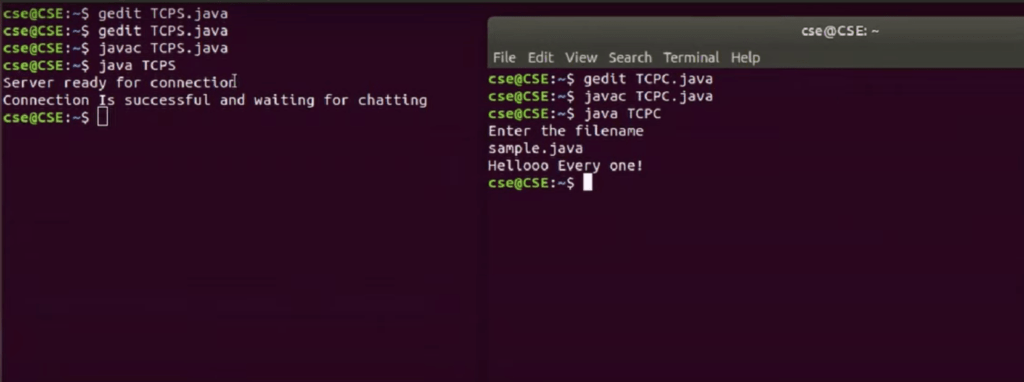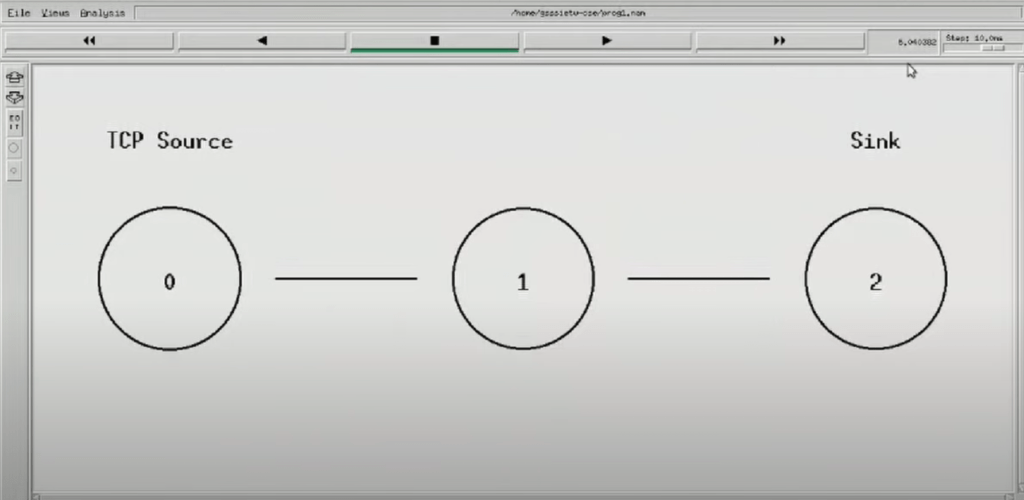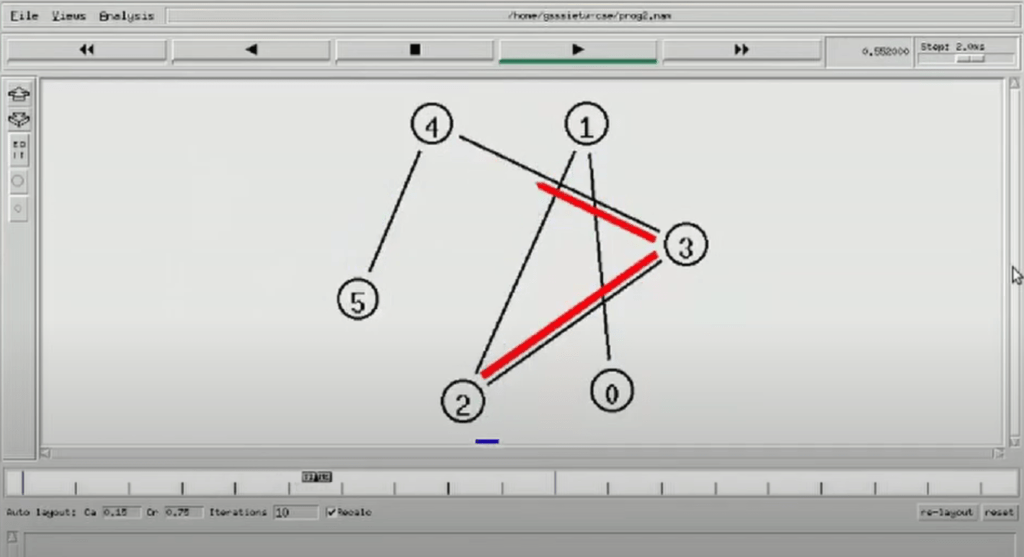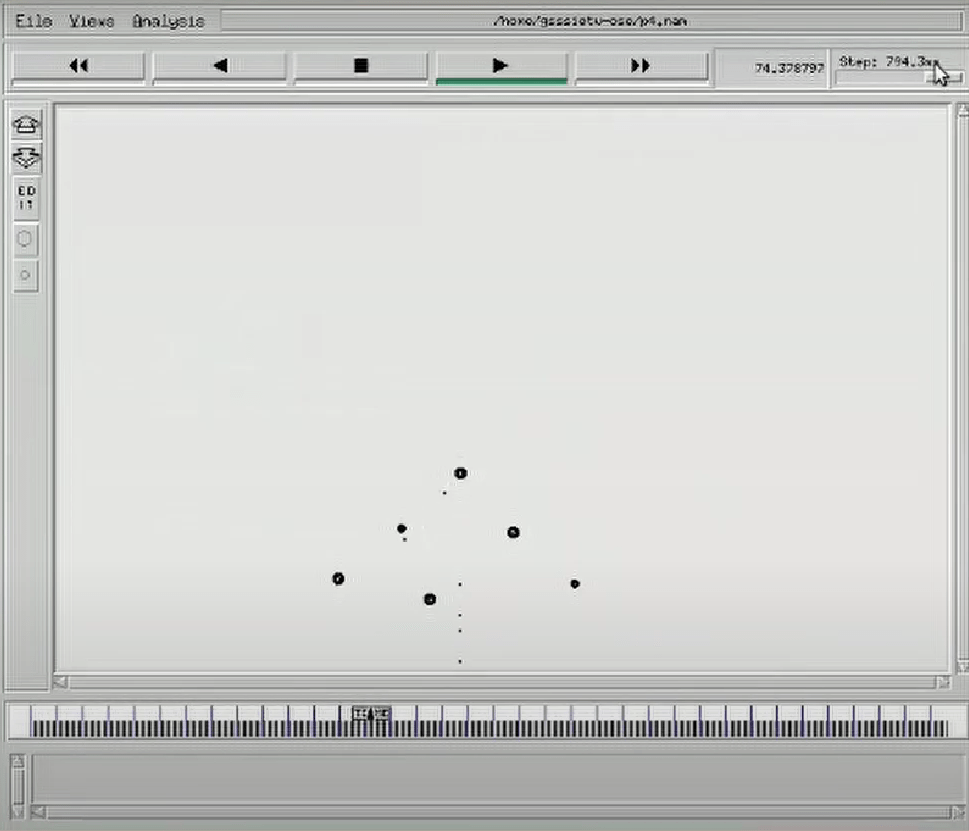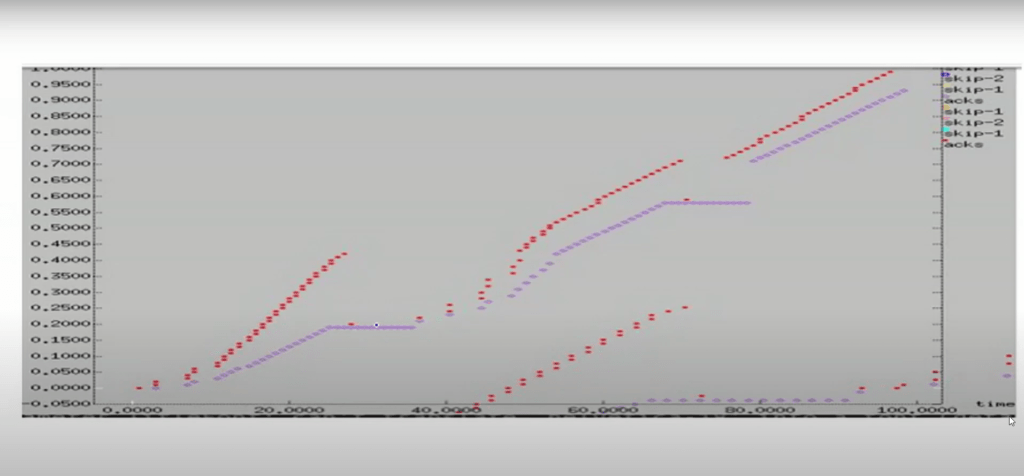9. VTU COMPUTER NETWORK LAB | READ NOW
VTU COMPUTER NETWORK LAB
Program 9:- Using TCP/IP sockets, write a client–server program to make the client send the file
name and to make the server send back the contents of the requested file if present.
Program Code TCP SERVER
import java.net.*;
import java.io.*;
public class TCPS
{
public static void main(String[] args) throws Exception
{
ServerSocket sersock=new ServerSocket(4000);
System.out.println("Server ready for connection");
Socket sock=sersock.accept();
System.out.println("Connection Is successful and waiting for chatting");
InputStream istream=sock.getInputStream();
BufferedReader fileRead=new BufferedReader(new InputStreamReader(istream));
String fname=fileRead.readLine();
BufferedReader ContentRead=new BufferedReader(new FileReader(fname));
OutputStream ostream=sock.getOutputStream();
PrintWriter pwrite=new PrintWriter(ostream,true);
String str;
while((str=ContentRead.readLine())!=null){
pwrite.println(str);
}
sock.close();
sersock.close();
pwrite.close();
fileRead.close();
ContentRead.close();
}
}
COMPUTER NETWORK Program Code TCP Client
import java.net.*;
import java.io.*;
public class TCPC
{
public static void main(String[] args) throws Exception
{
Socket sock=new Socket("127.0.01",4000);
System.out.println("Enter the filename");
BufferedReader keyRead=new BufferedReader(new InputStreamReader(System.in));
String fname=keyRead.readLine();
OutputStream ostream=sock.getOutputStream();
PrintWriter pwrite=new PrintWriter(ostream,true);
pwrite.println(fname);
InputStream istream=sock.getInputStream();
BufferedReader socketRead=new BufferedReader(new InputStreamReader(istream));
String str;
while((str=socketRead.readLine())!=null)
{
System.out.println(str);
}
pwrite.close();
socketRead.close();
keyRead.close();
}
}
Program Output