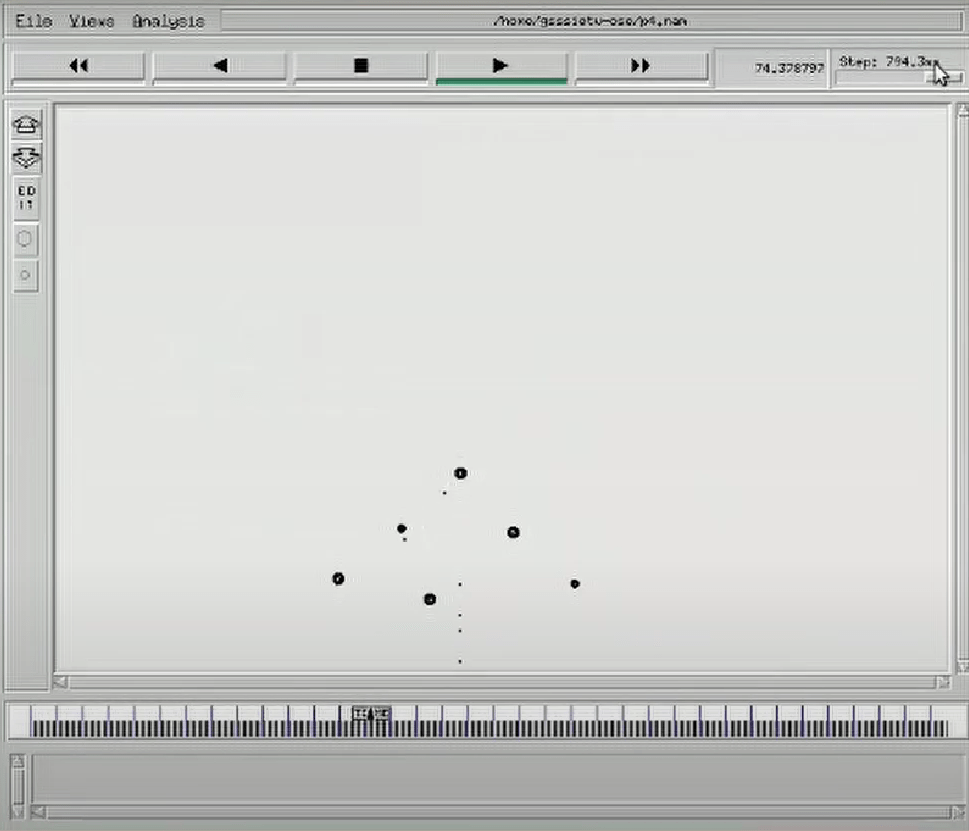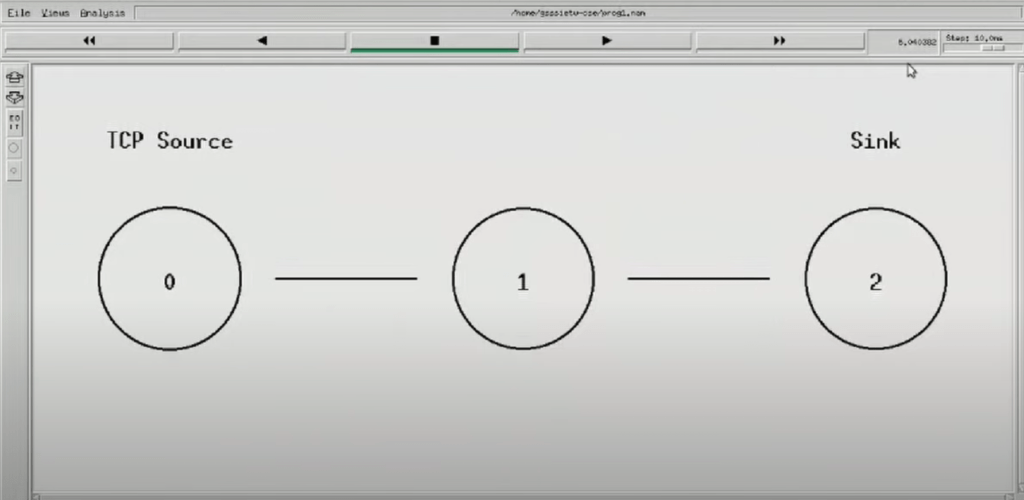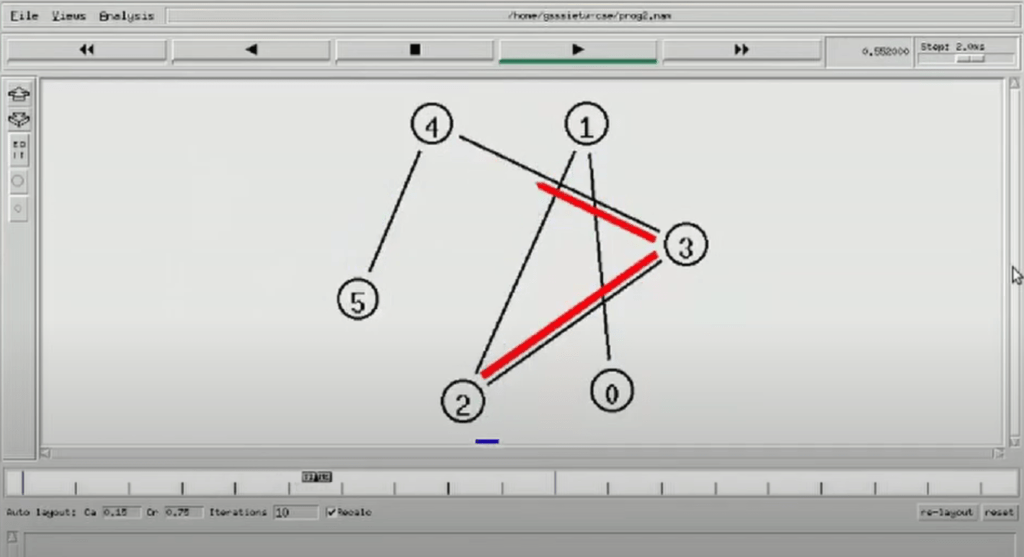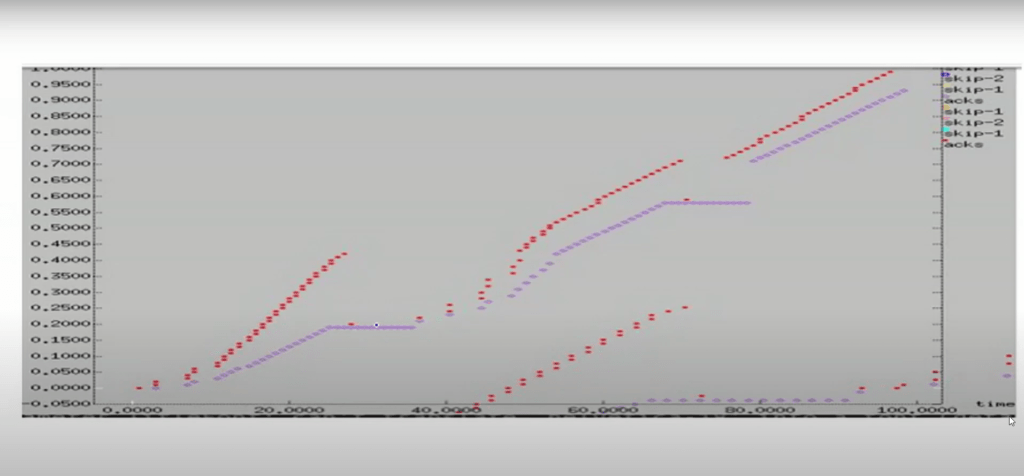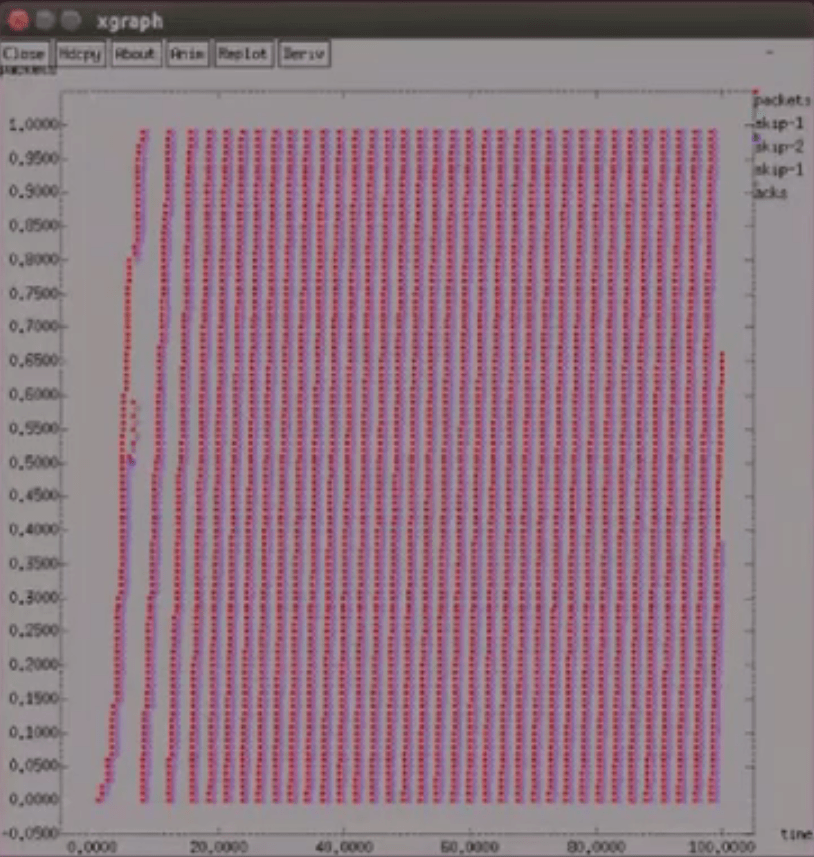4. VTU COMPUTER NETWORK LAB | READ NOW
VTU COMPUTER NETWORK LAB
Program 4:- Implement simple ESS and with transmitting nodes in wire-less LAN by simulation and
determine the performance with respect to the transmission of packets.
COMPUTER NETWORK [.tcl] CODE
save the below code with filename .tcl extension
#Create a ns simulator
set ns [new Simulator]
#Setup topography object
set topo [new Topography]
$topo load_flatgrid 1500 1500
#Open the NS trace file
set tracefile [open p4.tr w]
$ns trace-all $tracefile
#Open the NAM trace file
set namfile [open p4.nam w]
$ns namtrace-all $namfile
$ns namtrace-all-wireless $namfile 1500 1500
#===================================
#Mobile node parameter setup
#===================================
$ns node-config -adhocRouting DSDV \
-llType LL \
-macType Mac/802_11 \
-ifqType Queue/DropTail \
-ifqLen 20 \
-phyType Phy/WirelessPhy \
-channelType Channel/WirelessChannel \
-propType Propagation/TwoRayGround \
-antType Antenna/OmniAntenna \
-topoInstance $topo \
-agentTrace ON \
-routerTrace ON
#===================================
#Nodes Definition
#===================================
create-god 6
#Create 6 nodes
set n0 [$ns node]
$n0 set X_ 630
$n0 set Y_ 501
$n0 set Z_ 0.0
$ns initial_node_pos $n0 20
set n1 [$ns node]
$n1 set X_ 454
$n1 set Y_ 340
$n1 set Z_ 0.0
$ns initial_node_pos $n1 20
set n2 [$ns node]
$n2 set X_ 785
$n2 set Y_ 326
$n2 set Z_ 0.0
$ns initial_node_pos $n2 20
set n3 [$ns node]
$n3 set X_ 270
$n3 set Y_ 190
$n3 set Z_ 0.0
$ns initial_node_pos $n3 20
set n4 [$ns node]
$n4 set X_ 539
$n4 set Y_ 131
$n4 set Z_ 0.0
$ns initial_node_pos $n4 20
set n5 [$ns node]
$n5 set X_ 964
$n5 set Y_ 177
$n5 set Z_ 0.0
$ns initial_node_pos $n5 20
#===================================
#Agents Definition
#===================================
#Setup a UDP connection
set udp0 [new Agent/UDP]
$ns attach-agent $n0 $udp0
set null1 [new Agent/Null]
$ns attach-agent $n4 $null1
$ns connect $udp0 $null1
$udp0 set packetSize_ 1500
#Setup a TCP connection
set tcp0 [new Agent/TCP]
$ns attach-agent $n3 $tcp0
set sink1 [new Agent/TCPSink]
$ns attach-agent $n5 $sink1
$ns connect $tcp0 $sink1
#===================================
#Applications Definition
#===================================
#Setup a CBR Application over UDP connection
set cbr0 [new Application/Traffic/CBR]
$cbr0 attach-agent $udp0
$cbr0 set packetSize_ 1000
$cbr0 set rate_ 1.0Mb
$cbr0 set random_ null
#Setup a FTP Application over TCP connection
set ftp0 [new Application/FTP]
$ftp0 attach-agent $tcp0
#===================================
#Termination
#===================================
#Define a 'finish' procedure
proc finish {} {
global ns tracefile namfile
$ns flush-trace
close $tracefile
close $namfile
exec nam p4.nam &
exec echo "Number of packets dropped is:" &
exec grep -c "^D" p4.tr &
exit 0
}
$ns at 1.0 "$cbr0 start"
$ns at 2.0 "$ftp0 start"
$ns at 180.0 "$ftp0 stop"
$ns at 200.0 "$cbr0 stop"
$ns at 200.0 "finish"
$ns at 70 "$n4 set dest 100 60 20"
$ns at 100 "$n4 set dest 700 300 20"
$ns at 150 "$n4 set dest 900 200 20"
$ns run
#===================================
COMPUTER NETWORK [.awk] CODE
Save the below code file name with .awk extension
#CODE TO BE SAVED AS .awk FILE
#===================================
BEGIN{
count1=0
count2=0
pack1=0
pack2=0
time1=0
time2=0
}
{
if($1=="r"&&$3=="_1_"&&$4=="RTR")
{
count1++
pack1=pack1+$8
time1=$2
}
if($1=="r"&&$3=="_2_"&&$4=="RTR")
{
count2++
pack2=pack2+$8
time2=$2
}
}
END{
printf("The Throughput from n0 to n1: %fMbps\n",((count1*pack1*8)/(time1*1000000)));
printf("The Throughput from n1 to n2: %fMbps\n",((count2*pack2*8)/(time2*1000000)));
}
Program Ouput