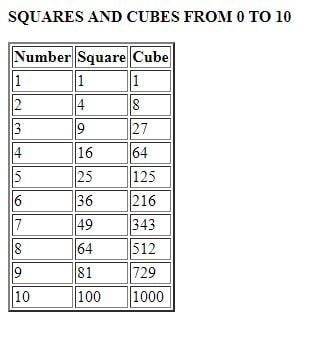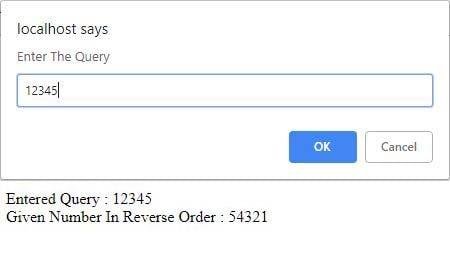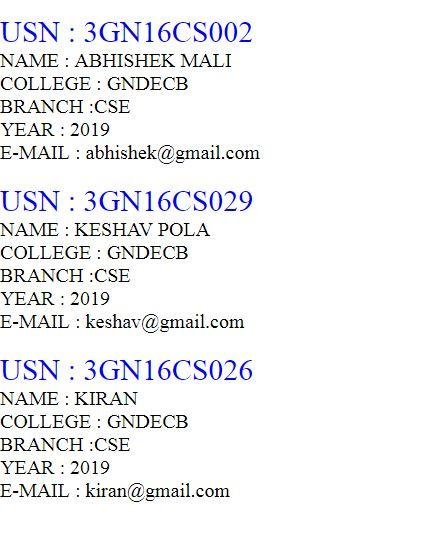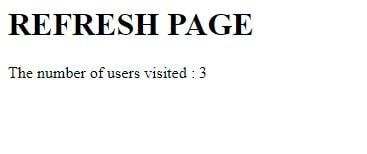1. VTU WEB TECHNOLOGY LAB | READ NOW
VTU WEB TECHNOLOGY LAB IS SIMPLE CALCULATOR
Program -1 WRITE A JAVASCRIPT TO DESIGN A SIMPLE CALCULATOR TO PERFORM THE FOLLOWING OPERATIONS- SUM, PRODUCT, DIFFERENCE, AND QUOTIENT
STEPS TO EXECUTE HTML PROGRAM
- Copy the html code given below
- Save it with .html file name extension
- Click double click on your saved html file
- Exection successfull
Web Technology Solution 1 – prog1.html
<html>
<title>CALCULATOR</title>
<style>
input{ width:100%; padding:40px; } input:hover{background: silver;}
</style>
<body>
<div align="center">
<h2>SIMPLE CALCULATOR</h2>
<script type="text/javascript">
a = ['1','2','3','+','4','5','6','-','7','8','9','*','C','0','=','/']
z = '<td> <input type="button" value="'
document.write('<form name="cal"><table><tr><td colspan="8"> <input type="text" name="get"></td></tr><tr>');
for (var i = 0; i<16; i++)
{
if(i==12)
{
document.write('<td> <input type="reset" value="C" ></td>');
continue ;
}
if(i==14)
{
document.write('<td> <input type="button" value="=" onclick="cal.get.value =eval(cal.get.value)"></td>');
continue ;
}
if(i==3||i==7||i==11)
{
document.write(z+a[i]+'" onclick="cal.get.value +=\''+a[i]+'\'"></td></tr><tr rowspan="2">');
continue ;
}
else
document.write(z+a[i]+'" onclick="cal.get.value +=\''+a[i]+'\'"></td>');
}
doument.write('</table></form></div>');
</script>
</body>
</html>
<html>
<title>CALCULATOR</title>
<style>
input{ width:100%; padding:40px; } input:hover{background: silver;}
</style>
<body>
<div align="center">
<h2>SIMPLE CALCULATOR</h2>
<script type="text/javascript">
a = ['1','2','3','+','4','5','6','-','7','8','9','*','C','0','=','/']
z = '<td> <input type="button" value="'
document.write('<form name="cal"><table><tr><td colspan="8"> <input type="text" name="get"></td></tr><tr>');
for (var i = 0; i<16; i++)
{
if(i==12)
{
document.write('<td> <input type="reset" value="C" ></td>');
continue ;
}
if(i==14)
{
document.write('<td> <input type="button" value="=" onclick="cal.get.value =eval(cal.get.value)"></td>');
continue ;
}
if(i==3||i==7||i==11)
{
document.write(z+a[i]+'" onclick="cal.get.value +=\''+a[i]+'\'"></td></tr><tr rowspan="2">');
continue ;
}
else
document.write(z+a[i]+'" onclick="cal.get.value +=\''+a[i]+'\'"></td>');
}
doument.write('</table></form></div>');
</script>
</body>
</html>
<html>
<title>CALCULATOR</title>
<style>
input{ width:100%; padding:40px; } input:hover{background: silver;}
</style>
<body>
<div align="center">
<h2>SIMPLE CALCULATOR</h2>
<script type="text/javascript">
a = ['1','2','3','+','4','5','6','-','7','8','9','*','C','0','=','/']
z = '<td> <input type="button" value="'
document.write('<form name="cal"><table><tr><td colspan="8"> <input type="text" name="get"></td></tr><tr>');
for (var i = 0; i<16; i++)
{
if(i==12)
{
document.write('<td> <input type="reset" value="C" ></td>');
continue ;
}
if(i==14)
{
document.write('<td> <input type="button" value="=" onclick="cal.get.value =eval(cal.get.value)"></td>');
continue ;
}
if(i==3||i==7||i==11)
{
document.write(z+a[i]+'" onclick="cal.get.value +=\''+a[i]+'\'"></td></tr><tr rowspan="2">');
continue ;
}
else
document.write(z+a[i]+'" onclick="cal.get.value +=\''+a[i]+'\'"></td>');
}
doument.write('</table></form></div>');
</script>
</body>
</html>
Output
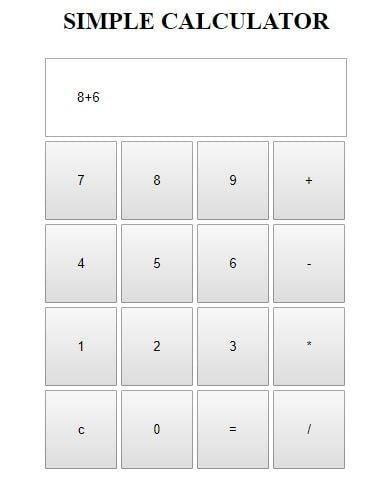
Solution 2 – prog1.html
<!DOCTYPE HTML>
<html>
<head>
<style>
table, td, th
{
border: 1px solid black;
width: 33%;
text-align: center;
background-color: DarkGray;
border-collapse: collapse;
}
table {margin: auto; }
input {text-align:right; }
</style>
<script type="text/javascript">
function calc(clicked_id)
{
var val1 = parseFloat(document.getElementById("value1").value);
var val2 = parseFloat(document.getElementById("value2").value);
if (isNaN(val1)||isNaN(val2))
alert("ENTER VALID NUMBER");
else if(clicked_id=="add")
document.getElementById("answer").value=val1+val2;
else if(clicked_id=="sub")
document.getElementById("answer").value=val1-val2;
else if(clicked_id=="mul")
document.getElementById("answer").value=val1*val2;
else if(clicked_id=="div")
document.getElementById("answer").value=val1/val2;
}
function cls()
{
value1.value="0";
value2.value="0";
answer.value="";
}
</script>
</head>
<body>
<table>
<tr>
<th colspan="4"> SIMPLE CALCULATOR </th>
</tr>
<tr>
<td>value1</td><td><input type="text" id="value1" value="0"/></td>
<td>value2</td><td><input type="text" id= "value2" value="0"/></td>
</tr>
<tr>
<td><input type="button" value="Addition" id = "add" onclick="calc(this.id)"/></td>
<td><input type="button" value="Subtraction" id = "sub" onclick="calc(this.id)"/></td>
<td><input type="button" value="Multiplication" id = "mul" onclick="calc(this.id)"/></td>
<td><input type="button" value="Division" id ="div" onclick="calc(this.id)"/></td>
</tr>
<tr>
<td>Answer:</td><td> <input type= "text" id="answer" value="" disabled/></td>
<td colspan="2"><input type= "button" value="CLEAR ALL" onclick="cls()"/><td>
</tr>
</table
</body>
</html>
<!DOCTYPE HTML>
<html>
<head>
<style>
table, td, th
{
border: 1px solid black;
width: 33%;
text-align: center;
background-color: DarkGray;
border-collapse: collapse;
}
table {margin: auto; }
input {text-align:right; }
</style>
<script type="text/javascript">
function calc(clicked_id)
{
var val1 = parseFloat(document.getElementById("value1").value);
var val2 = parseFloat(document.getElementById("value2").value);
if (isNaN(val1)||isNaN(val2))
alert("ENTER VALID NUMBER");
else if(clicked_id=="add")
document.getElementById("answer").value=val1+val2;
else if(clicked_id=="sub")
document.getElementById("answer").value=val1-val2;
else if(clicked_id=="mul")
document.getElementById("answer").value=val1*val2;
else if(clicked_id=="div")
document.getElementById("answer").value=val1/val2;
}
function cls()
{
value1.value="0";
value2.value="0";
answer.value="";
}
</script>
</head>
<body>
<table>
<tr>
<th colspan="4"> SIMPLE CALCULATOR </th>
</tr>
<tr>
<td>value1</td><td><input type="text" id="value1" value="0"/></td>
<td>value2</td><td><input type="text" id= "value2" value="0"/></td>
</tr>
<tr>
<td><input type="button" value="Addition" id = "add" onclick="calc(this.id)"/></td>
<td><input type="button" value="Subtraction" id = "sub" onclick="calc(this.id)"/></td>
<td><input type="button" value="Multiplication" id = "mul" onclick="calc(this.id)"/></td>
<td><input type="button" value="Division" id ="div" onclick="calc(this.id)"/></td>
</tr>
<tr>
<td>Answer:</td><td> <input type= "text" id="answer" value="" disabled/></td>
<td colspan="2"><input type= "button" value="CLEAR ALL" onclick="cls()"/><td>
</tr>
</table
</body>
</html>
<!DOCTYPE HTML>
<html>
<head>
<style>
table, td, th
{
border: 1px solid black;
width: 33%;
text-align: center;
background-color: DarkGray;
border-collapse: collapse;
}
table {margin: auto; }
input {text-align:right; }
</style>
<script type="text/javascript">
function calc(clicked_id)
{
var val1 = parseFloat(document.getElementById("value1").value);
var val2 = parseFloat(document.getElementById("value2").value);
if (isNaN(val1)||isNaN(val2))
alert("ENTER VALID NUMBER");
else if(clicked_id=="add")
document.getElementById("answer").value=val1+val2;
else if(clicked_id=="sub")
document.getElementById("answer").value=val1-val2;
else if(clicked_id=="mul")
document.getElementById("answer").value=val1*val2;
else if(clicked_id=="div")
document.getElementById("answer").value=val1/val2;
}
function cls()
{
value1.value="0";
value2.value="0";
answer.value="";
}
</script>
</head>
<body>
<table>
<tr>
<th colspan="4"> SIMPLE CALCULATOR </th>
</tr>
<tr>
<td>value1</td><td><input type="text" id="value1" value="0"/></td>
<td>value2</td><td><input type="text" id= "value2" value="0"/></td>
</tr>
<tr>
<td><input type="button" value="Addition" id = "add" onclick="calc(this.id)"/></td>
<td><input type="button" value="Subtraction" id = "sub" onclick="calc(this.id)"/></td>
<td><input type="button" value="Multiplication" id = "mul" onclick="calc(this.id)"/></td>
<td><input type="button" value="Division" id ="div" onclick="calc(this.id)"/></td>
</tr>
<tr>
<td>Answer:</td><td> <input type= "text" id="answer" value="" disabled/></td>
<td colspan="2"><input type= "button" value="CLEAR ALL" onclick="cls()"/><td>
</tr>
</table
</body>
</html>